废话不多说 申请地址http://www.freesql.org
点击左侧 MySQL > Create
进入创建页面,英语不好的参照下图填写
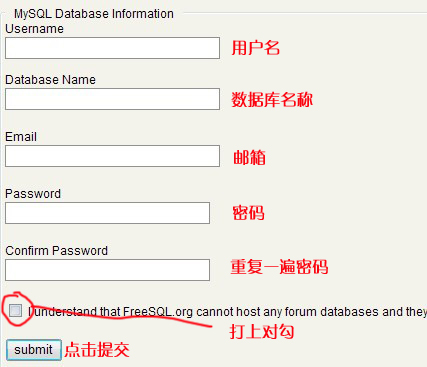
提交后出现下图提示信息说明 数据库已经成功创建
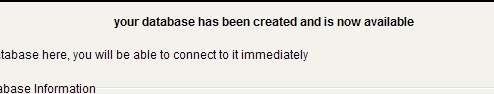
左侧有PHPMyAdmin,不过我申请的时候,打不开了,只有自己动手。
在服务器或者本地复制一份PHPMyAdmin,在/phpMyAdmin/libraries目录下找到config.default.php
复制为config.inc.php到PHPMyAdmin根目录也就是/phpMyAdmin目录。
编辑config.inc.php,在87行
$cfg[‘Servers’][$i][‘host’] = ‘localhost’;
修改为
$cfg[‘Servers’][$i][‘host’] = ‘www.freesql.org’;
登陆PHPMyAdmin即可。